To take advantage of today”™s inbound/online marketing opportunities, it”™s important to be able to manage your website day-to-day. If you”™re updating your site, one option to explore is WordPress. It started as a blogging platform, but nowadays many companies are building entire, complex websites in WordPress.
Basic WordPress is a free, open platform software. This means software developers can modify the original code to create custom designs and functionalities ”“ known as plug-ins. This is unlike proprietary software like Microsoft Word that can only be modified by Microsoft.
To design a site in WordPress you start with a template called a theme. There are many themes offering different layouts. It helps to think through what content and functionalities you want in your site before choosing a theme. Some are free and others are considered premium and come at a (one-time or annual) fee ranging from $35 to $169.
Where people get confused about WordPress is that there are two of them ”“ WordPress.com and WordPress.org.
Here”™s the main difference:
- WordPress.com is a website where you can quickly build and host a blog or a simple website for free. You can pretty easily do this yourself.
- WordPress.org is a website where you download basic WordPress software for free and use it to build custom-designed websites that are hosted with qualified Internet service providers (ISPs). You will almost certainly need to hire a professional website developer.
In both cases, once the site is built, you”™ll be able to make changes, add and delete much of the content and add landing pages in-house. With a custom WordPress site, you may still need help from your designer from time to time to add pages to the navigation or after software updates. But you”™ll have a professionally designed presence that reflects your company ”“ and any functionality you need, including ecommerce.
Though neither version offers a perfect or completely simple option, WordPress is growing in popularity as a functional way to make the most of your website.
Following is a handy list of differences between WordPress.com and WordPress.org.
WordPress.comÂ
- Free. (Upgrades for a custom domain name, to add audio/video, etc., are available at small annual fees.)
- More than 90 themes to choose from. Modify certain design elements if you understand cascading style sheets (CSS). Custom themes not allowed.
- Custom plug-ins not allowed. Some common plug-ins (for subscriptions, social media sharing, etc.) are provided.
- Everything taken care of for you: setup, upgrades, backups, security, etc.
- New features frequently offered.
- Your blog/site is on hundreds of servers and unlikely to go down.
- You”™re part of the WordPress.com blogging community which can provide traffic and social media benefits.
- Free 24/7 support.
WordPress.org
- Requires more technical knowledge to set up and run.
- Use any theme you”™d like, or one you create yourself.
- Install plug-ins that you”™ve created or downloaded from the WordPress.org Plug-Ins Directory.
- Complete control for your developer ”“ or you if you”™re technically minded ”“ to change code.
- Paid, qualified hosting service/ISP required.
- You handle backups.
- You stop spam through plug-ins.
- You upgrade software manually when a new version comes out.
- Community/support forums, but no WordPress-provided support.
Ellie Becker is president of E.R. Becker Company Inc. in Norwalk, a public relations and inbound marketing consultancy. She is an inbound marketing certified professional. Reach her at ellie@erbeckercompany.com or read her blog at www.erbeckercompany.com.
Bernadette Nelson is principal of Studio B/Visual Communication in Norwalk. She has more than 20 years of experience in graphic and web design. Reach her at b@studiob-ct.com or www.studiob-ct.com.
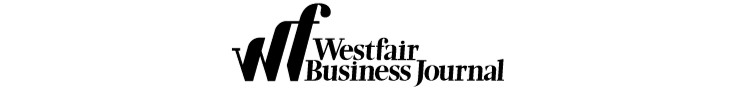
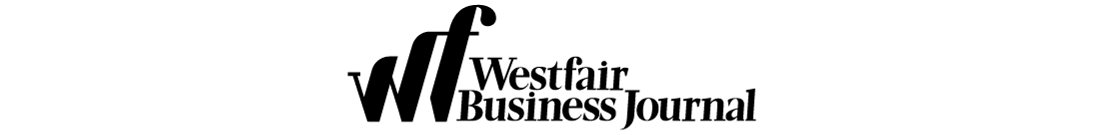
















Comments 1