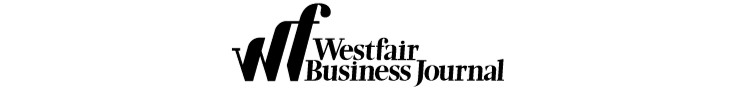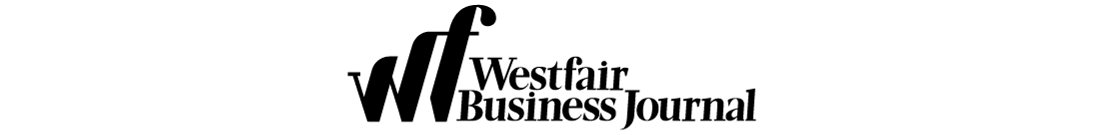Cloud technologies continue to rapidly evolve. Up until recently, businesses could choose from public and private cloud solutions where companies can store all of their documents on a remote server accessed through an Internet connection. However, small businesses now have access to cloud-based applications, which allow them to license software that is hosted on the vendor”™s cloud.
As opposed to purchasing one software license for each employee and installing the license on their computer, business leaders can now purchase licenses, often referred to as “seats,” to the cloud-based version of the software. Often these solutions are more affordable, offer flexible use plans and are easier to upgrade because the vendor handles upgrades for the client.
While these cloud-based applications may be attractive to small businesses, the importance of researching one”™s options and asking the right questions cannot be overstated. When considering a cloud-based application, such as Adobe Creative Cloud, Microsoft Office 365 and Apple iCloud, evaluate the solution”™s offerings in these four key areas: security, support, data transfer and terms of service.
Safety first – Is my data secure?
When housing your data on a cloud owned by another company, having trust in the vendor is essential. Security policies and procedures should be explicitly outlined in the contract or terms of service posted on the vendor”™s website and users should feel confident that their documents are protected.
For example, an accounting firm that uses a cloud-based program for tracking clients”™ financial records needs to understand how the vendor protects data on their cloud against online security threats, such as hackers and viruses. Having this sensitive information exposed could lead to lost business and negatively impact a company”™s reputation. Small businesses subject to specific security and privacy compliance regulations, such as those storing personal health data (subject to HIPAA) or credit card data (subject to PCI), must also be sure that the security policies and procedures comply with industry rules and regulations.
A la carte or all-inclusive?
Across cloud-based applications, there is no common definition of what is included. The tools and features available vary widely, which can lead to confusion. Before contracting for a cloud-based application, read and make sure that you fully understand what is and is not included ”“ from functionality to upgrades.
To illustrate this challenge, let”™s take a look at Microsoft Office 365. For only $8 per user per month, small businesses can purchase a Microsoft Office 365 E1 plan. For $20 per user per month, small businesses can purchase a Microsoft Office E3 plan. While the E1 plan is more affordable, it only allows users to view documents, whereas the E3 plan allows users to both view and edit documents. This flexibility may be attractive to businesses that require different functionality for different employees. However, it also requires a bit of homework to understand what you are sacrificing by purchasing the least expensive plan.
In addition to varying widely by vendor, these solutions are different from those purchased from a managed IT services provider and installed on a company”™s cloud-hosted server. QuickBooks is an example of such a program where fewer features and functions are available in the cloud-based application. This is not necessarily a bad thing ”“ you just need to know what you are getting and what you might be giving up.
Help! What are the tech support offerings?
When technology fails, small businesses need support. Be sure to research each vendor”™s tech support offerings before you buy. Is there a call center that provides real-time support from a representative? Is all customer service provided through email exchange? Does the company offer online chat support in real time?
Vendors often are able to reduce the cost of their services by only offering email support. This can be challenging for companies whose day-to-day business operations are interrupted by technological failure and frustrating for individuals who are less technologically savvy and unable to perform basic troubleshooting measures themselves.
Moving on ”“ How do I transfer my data?
While it may seem premature to evaluate how to leave a vendor”™s cloud before you have even signed on, “How do I get my data back if I decide to change vendors?” is a must-ask question. The terms and conditions should outline who owns the data that your company is storing on the vendor”™s cloud and how to get it back. Unfortunately, the transition is not always an easy one.
Take Gmail, for example. Small businesses are often attracted to its large storage capacity and ease of access. However, transitioning from Gmail to another email solution is far from simple. Despite the ability to export your historical emails, if you have a large volume of email the transition is extremely laborious, time-consuming and error-prone.
Taking these precautions will help your small business to choose a cloud-based application that is both cost-effective and adequate for your business needs.
Bill Abram is founder and president of Pragmatix Inc. in Elmsford. He can be reached at billa@pragmatix.com.