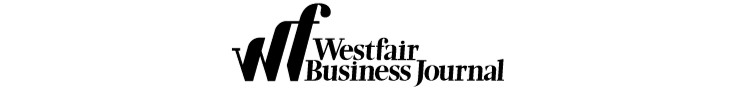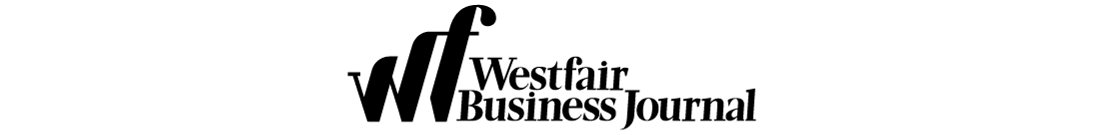Public speakers can benefit from using QR codes to generate leads from their in-person and online presentations.
Public speakers can benefit from using QR codes to generate leads from their in-person and online presentations.
A QR code is an array of black-and-white squares set in a grid that people can scan with their phone’s camera. They then receive a prompt that can be used to send an email or text, view a presentation agenda or welcome message, visit your website, call your business, receive a detailed report or related video, or almost any action that can be handled by a web page.
For instance, you can link a QR code to a survey, social media profile, product page, video tutorial, or registration form for future events.
When I presented at the annual Vegas Cosmetic Surgery conference on “How To Win On Social Media,” the last slide of my presentation said, “Have questions? Email me at Michael@MichaelGuberti.com,” and it displayed a QR code.
The event attendees were already taking pictures of my slides, so this was particularly effective as they were holding their phones up to scan the QR code. I set up the QR code so that when scanned, it would open the person’s email application on their phone and automatically put my email address as the recipient of their email. When designing your QR code, add a call-to-action to encourage your audience to interact with it.
The QR code was well-received at the Vegas Cosmetic Surgery conference. Attendees used it to email me, request information about services, and request a copy of the slides. The feedback was positive, with one attendee saying, “Just trying the code!” Brilliant!”
Following up with your leads once the QR code has generated them is not just good practice, it’s crucial. It shows that you value their engagement and are committed to keeping the conversation going.
In addition to providing information about your services or a replay of your presentation, ask the people who respond to your QR codes if you can add them to your email list and provide links to your social media profiles so you can stay connected. This kind of proactive communication can strengthen your relationship.
That is especially valuable because if they enjoyed your presentation, people may share positive feedback. Gather their feedback and display it wherever you share testimonials or reviews.
There are multiple QR code generators online. Free options include QR Tiger and QR Code Generator.
First, decide if you want a static or dynamic QR code. A static QR code cannot be changed after it is created. With a dynamic QR code you can change the link it is connected to even after it is created.
You can create static QR codes for free but you will typically need to pay to create dynamic codes.
After you decide which type of QR code you want to create, decide what you want it to do (send people to a website, have them email you, call your business, etc).
It is simple to choose the appropriate settings in the QR code creator. If you want to send people to a website, put the website into the QR creator. If you want people to email you, put your email address as the recipient of their emails.
Then, all that is left is to choose a design (most people select the black-and-white square format) and generate the code.
For an example of the process, you can scan the QR code included with this article with your phone’s camera (most phones will automatically detect QR codes when the camera application is open). If you follow the resulting prompt you will be able to send me an email directly with a pre-written subject line, so please share your thoughts!

Michael Guberti is an award winning digital marketing strategist who has overseen and implemented marketing efforts that have generated roughly $90 million in lifetime revenue for his clients. He has managed and spent over a million dollars on online advertising campaigns for his clients.
Learn more at MichaelGuberti.com.