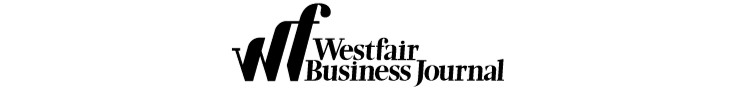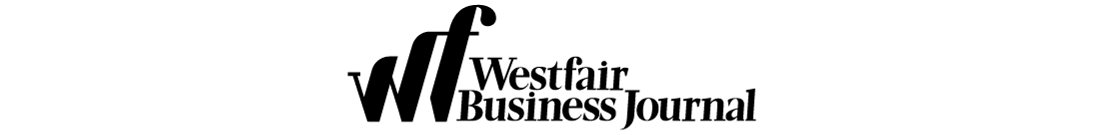The hiring process can be a long and drawn-out ordeal, exhausting both those running the search and the candidates. When a match is finally identified and the prospective new employee agrees to terms and a start date, it”™s easy to think that the organization”™s work is finally done but for the perfunctory administrative paperwork.
Of course, really, it has only just begun. To make sure you get your new employee off on the right foot as efficiently as possible, consider creating standard operating procedures for a new hire. Doing so will outline a series of steps that need to be followed and can encompass all aspects of the onboarding process, from HR paperwork to email and phone set-up, from training to policies.
Whether you set up your standard operating procedures in-house, with a consultant or through your managed services provider, here are a few technology-based considerations to include.
Make sure someone is designated responsible for setting up a work station, as well as creating an email address and signature and voicemail mailbox for the new hire. Also ensure that the new employee has domain and printer access and access to the files and folders he/she need, to do the job. Not only will this preparation reflect well on your company, but it will do much to put your newest team member at ease and allow him or her to acclimate faster.
Additional technological considerations include whether the company would like any new employees to participate in some type of security training and/or read and sign an acceptable use policy or the company”™s written information security plan. Having this type of document can go a long way toward protecting your organization from unintentional and sometimes intentional harm and encouraging higher levels of productivity.
Within your organization”™s acceptable use policy, consider clarifying the intentions of the document. In most cases, requesting agreement with something like this is not meant to impose restrictions that might otherwise be contrary to your company”™s established culture of openness, trust and integrity, but rather to protect the company, including the employees, from illegal or damaging actions by individuals either knowingly or unknowingly. This document will outline who the technological equipment belongs to and how they may use these tools in the performance of their job and puts responsibility on the employee to know these guidelines and act accordingly. The document can also lay out to whom data created on the corporate systems belong to.
Additional guidelines can easily be customized for your organization and can cover whether sensitive or vulnerable information be encrypted, and also inform employees that authorized individuals may monitor equipment, systems and network traffic at any time per an audit policy. The company might also want to reserve the right to audit networks and systems on a periodic basis to ensure compliance with the policy. If necessary, an outline of what should be classified confidential and how that should be determined can also be described.
A note about keeping passwords secure and not sharing accounts is another great directive. Employees should be mandated to change their system and user level passwords on at least a quarterly basis. In addition, PCs, laptops and workstations should be secured with a password-protected screensaver, with the automatic activation feature set at 10 minutes or less, or by logging off when the host will be unattended.
Notes about encryption of information, posting to news groups, ways to avoid viruses and malware, junk mail and spam, blogs and other specified unacceptable use should also be covered.
Have the employee acknowledge receipt and understanding of the policy by signing an agreement to comply. Any employee found to have violated this policy may be subject to disciplinary action, up to and including termination of employment.
If your organization partners with a managed service provider, they should be able to help devise an acceptable use policy, as well as a series of applicable standard operating procedures and assist in the implementation of the technology-related directives ”” not to mention store all of the procedures on a shared database for ease of access.
Of course, the technology needs and considerations of an employee change as the employee”™s role in the organization changes. In future articles, we”™ll discuss IT considerations for your business throughout an employee”™s professional development and when retiring or terminating an employee, as well as IT considerations for your business from your clients”™ perspective.
Al Alper is CEO and founder of Absolute Logic, a 25-year-old technical support and technology consulting company in Wilton to businesses of up to 250 employees in Connecticut and New York. He is also a national speaker on IT and security issues and author of “Revealed! The Secrets to Hiring the Right Computer Consultant.” He can be reached at al.alper@absolutelogic.com or 203-936-6680.