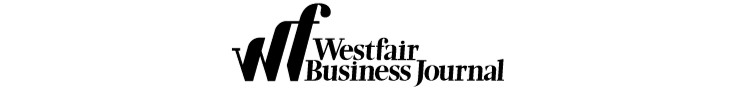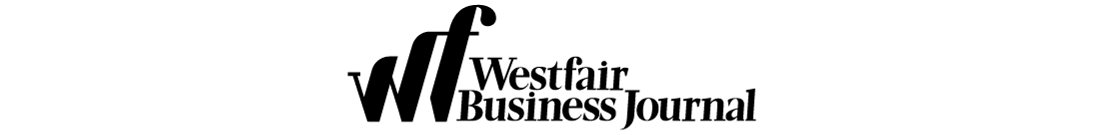Nine out of every 10 customers read online reviews before visiting a business. Reviews can be a powerful marketing tool for businesses as 88% of consumers trust online reviews as much as personal recommendations.
Nine out of every 10 customers read online reviews before visiting a business. Reviews can be a powerful marketing tool for businesses as 88% of consumers trust online reviews as much as personal recommendations.
The ability to generate real, positive reviews on a consistent basis can differentiate a business from its competitors. On average, a one-star increase in reviews leads to a 5% to 9% increase in revenue for the business. The strategy that a business uses to encourage customers to leave reviews should be compliant with the review platforms”™ policies. Let”™s discuss four ways to get more positive reviews for your business.
Ask Your Best Customers To Review
Your Business On Facebook & Google
According to Search Engine Land, “70% of consumers will leave a review for a business when asked.” Have you asked your best customers to review your business? Decide whether you want to focus on getting reviews on Facebook or Google. Then ask your customer for a review in-person, via email, text, Facebook Messenger or another communication channel. This process is manual, with you or your staff identifying specific clients to ask for a review. However, do not use this strategy to get reviews on Yelp as the company states “don”™t ask customers, mailing list subscribers, friends, family, or anyone else to review your business.” We”™ll discuss Yelp in more detail later in this article.
Set Up Automated Emails & Texts
Asking All Your Customers For A Review
This strategy involves asking all your clients for their feedback and using a filter to prevent potentially negative responses from becoming public reviews. For example, let”™s say your client visited your office for an appointment. When their appointment ends, they receive an email or text asking them for feedback. That customer”™s review, positive or negative, is then stored in your website or your practice management software and is not shown publicly. If the review is positive, your website or your practice management software asks the customer to share their positive review on Facebook or Google. If the review is negative, the site notifies the business owner so they can contact the customer to resolve the situation. Though no one likes negative feedback, it can propel a business to make the necessary changes to enhance the customers”™ experience.
Display Your Unpublished, Positive Reviews
On Your Main Website Or Another Website
Some of the customers who leave a positive review within your website or practice management software will take the extra step to publish that feedback publicly on other platforms. Therefore, post your unpublished positive reviews on your website or create another website to display those reviews. Unpublished reviews are ones that your customer submitted to your business using a form on your website or your practice management software, but did not publish to Facebook, Google or Yelp. If you have a second site showcasing your positive, unpublished reviews, when someone searches your business name in Google or another search engine, they may see your main website and your reviews website, helping your business gain more space in the search engine results page.
Understand The Review Platforms”™
Feedback Systems and Policies
Three prominent review platforms are Facebook, Google & Yelp. Facebook recently switched from a five-star review system to a Yes/No recommendation system. Facebook asks its users “do you recommend this business?” Users can select “Yes” or “No” & then provide an explanation. Google & Yelp use a five-star review system.
Make sure your business encourages people to leave reviews in a compliant way. Facebook advises that your business recommendation “should focus on the product or service offered by the business,” be based on personal experience & the person recommending the business “shouldn’t manage the Page for that business.”
As per their review policy, Google advises that you do not review your own business, offer incentives for reviews or set up “review stations at your place of business.” Google states that “reviews that violate the policy may be removed.”
Yelp has the strictest stance of the three platforms, summarized in this statement from their company blog: “please don”™t ask your customers to review your business on Yelp.” Yelp will issue a Consumer Alert on a business”™ Yelp page if they believe that the business purchased reviews or incentivized customers to leave feedback. Additionally, Yelp advises that “writing a bunch of reviews from the same IP address” is prohibited. “To get Yelp reviews without asking,” Yelp recommends adding “a hyperlink into your email signature to remind consumers you”™re on Yelp,” requesting “a free ”˜Find Us On Yelp”™ window decal” & embedding “your favorite reviews on your website and social media.”
Bringing It All Together: Leverage these strategies to get more positive reviews for your business in a consistent, compliant way.
Michael Guberti is the founder of Michael Guberti”™s Digital Marketing Services, a full-service digital marketing agency. He can be reached at michael@michaelguberti.com.