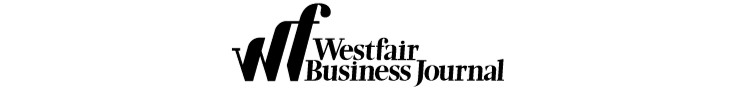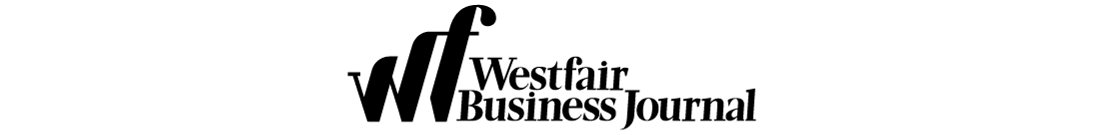Let”™s be frank: We are all under an enormous amount of stress and strain these days and working through some, shall we say, unique situations. Despite the collective challenges we”™re all facing, communicating effectively with your audiences, whether they are internal, external or members of the media, is more important than ever.
Let”™s be frank: We are all under an enormous amount of stress and strain these days and working through some, shall we say, unique situations. Despite the collective challenges we”™re all facing, communicating effectively with your audiences, whether they are internal, external or members of the media, is more important than ever.
Perhaps there”™s a need to deliver a tough message to your team, reassure them or simply schedule a regular touch-base for connection and collaboration. Maybe you need to reach out to your clients or customers with a change to your business model or offerings. Perhaps you”™ve secured a great opportunity for a broadcast or podcast interview that needs filming.
Regardless of why you”™re needing to communicate, it”™s undeniable that doing so effectively is critical at a time where emotions and uncertainty are running high. And the skill set needed to do so is a bit different when we”™re working exclusively via screen. We”™ve compiled a few key tips to help you present yourself in the best possible, virtual light ”“ via Zoom, FaceTime, GoToMeetings, Skype ”“ or whatever video conferencing software you”™ve got at your disposal.
What to Do Before You Zoom
Preparation is at least half of every battle, and being prepared to appear on camera for an extended period of time, without the usual technical support that may be available to you in-office, will pay off in dividends.
First, reboot your computer. I know, I know ”“ the most simple but effective of all the advice. Doing this allows you to shut down unnecessary windows that will pull from your laptop”™s bandwidth, and gives you a much-needed opportunity to clean up your desktop in the event you plan to share your screen.
Hopefully at this umpteenth week of self-isolation you”™ve got yourself some semblance of a home office set-up, but consider if it”™s camera-ready. Avoid having a bright, airy window behind you, which can make you look more like an apparition than a trusted professional. Tidy up your surroundings. Elevate your screen to ensure the most flattering view of you is shown. No need to get fancy, folks, even a few cookbooks stacked underneath will do. I can tell you from personal experience that not only do those cookbooks get the job done, but they”™re getting more use than they ever have.
Read the “Room”
As you”™re preparing to appear on camera, assess the mood of the day, and the audience you”™ll be addressing. Right now, with COVID-19 coloring every aspect of life for people around the globe, the atmosphere is filled with stress and uncertainty.
Take that into account when presenting, or preparing responses to questions. In other words, put yourself in your audience”™s shoes. Now is not the time for robotics ”“ people want to see a human, and a humanistic approach. On this note, consider your energy level. Whatever you normally bring, energy-wise, to an in-person presentation ”“ you”™re going to want to increase that just a few notches to translate better on camera.
Use your posture to help you get your point across. If you”™re someone who normally stands, do that, and dust off a few more cookbooks to help position your laptop camera accordingly. If you”™re someone who sits, absolutely do that, but sit up straight, or lean forward for emphasis when necessary. Remember to look into your lens, not at your screen. Doing all of these things will ensure that you come through as authentically as possible.
Be Interactive and Be Brief
Consider less words per slide and more compelling visuals. Also try peppering your presentation with interactions with the people you”™re speaking to. While it”™s customary to include a Q&A at the conclusion of a deck, you can also save space for questions after each section, inviting a good flow and conversational quality to the presentation. To support your points, we recommend utilizing narratives more frequently than data, since storytelling tends to stick more than numbers.
When all is said and done, conduct a post mortem. Ask yourself, or a trusted colleague, what went well? What could”™ve gone better? Were there any surprises, either of the pleasant or unpleasant variety? Incorporate these key learnings into the next virtual presentation you give, fine tuning and improving as you go. Your audiences will thank you!
Fairfield County resident Kate Wark is an executive vice president at Impact PR & Communications (www.prwithimpact.com). For a deeper dive into presenting virtually ”“ including full-scale media training and simulation ”“ Impact is now offering a virtual presentation and training package. Wark can be reached at 845-462-4979 or kate@prwithimpact.com for more information on the new training, and to connect ”“ virtually, of course.