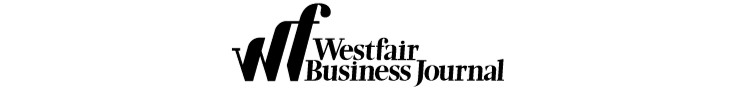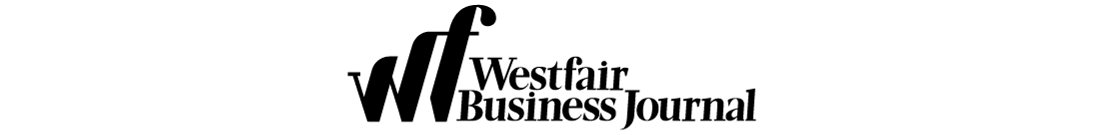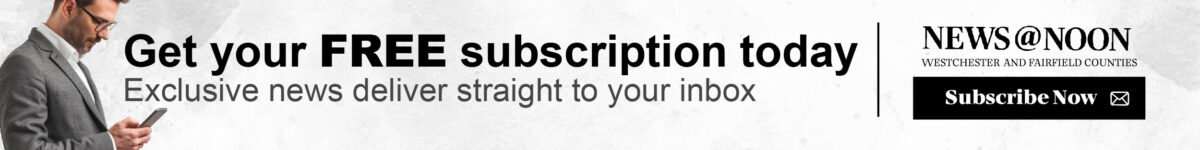If you”™re in the hospitality industry, you”™re aware of the challenges you face when it comes to handling disasters.
Most of the hoteliers we”™ve spoken to have some sort of disaster recovery plan in place to protect guests, but they lack the detailed plans to secure systems critical to daily operations ”” such as IT.
The following five tips will help you stay on top of your technology.
CREATE A GUEST COMMUNICATIONS STRATEGY
Disasters cause more than just physical chaos. You”™ll need to ensure your guests and staff understand the plan for changing weather conditions, hotel evacuations and other conditions that may impact operations.
You can utilize services such as Kipsu to quickly reach out to guests via text and other real-time alerts. Kipsu enables you to set up group messaging that transforms emails into text messages (and vice versa) for flexible communication. Everyone on staff can reach guests while adapting to changing disaster conditions.
PROACTIVELY ADDRESS PHONE LINES
It”™s a good idea to re-route the phone lines before a disaster strikes. That way, guests who reach out via phone can be helped by the corporate office or your other hotels in the area.
Have your phone provider set up call forwarding that”™s directed to a different phone number before the lines go down. Typically, we recommend re-routing to the main corporate line so they can assist with new accommodations or refunds.
ANTICIPATE POWER AND INTERNET OUTAGES
Losing power to your IT systems can cause chaos. In environments with on-premise servers, it”™s common to lose internet before losing power. Internet connections are especially critical to credit card transactions.
Nearly all hotels have backup generators on standby to keep the building going in the event of a disaster. However, we recommend having a separate generator dedicated to the server room and its IT equipment. Because credit card transactions can be stored locally (and fully completed later once internet service is restored), it”™s vital to keep your on-prem storage up and running. Your backup power should keep the on-prem server going, as well as a minimum of one front desk computer so you can process guest credit cards.
Alternatively, you can use mobile devices to keep things running. We”™ve utilized Square readers so hotel GMs could take credit card information from cellphones. It”™s also possible to use a laptop with a wireless adapter and a hot spot connection for card processing via a USB credit card reader. Once all the systems are restored, you can systematically process the cards on the main system.
ENSURE PHYSICAL ACCESS TO GUEST ROOMS
Since disasters often cause power outages, it”™s common for guests to lose access to rooms that rely on electronic key readers. As a result, you must rely on emergency keys to save the day.
Emergency keys can open any guest room, but they have a dedicated shelf life of two years before expiration. Ensure these keys are functional ahead of time so you”™re not caught without a way to access rooms.
HAVE A DATA BACKUP AND RECOVERY PROCESS
Your data is one of your most valuable assets. To ensure it stays protected during a disaster, it”™s essential to have a backup and recovery process in place. This means you regularly duplicate your data and have systems in place so that, in case of a data loss event, you can retrieve the duplicate set. This involves both copying and archiving your data on a regular basis so up-to-date information can be retrieved. Data from an earlier time may only be recovered if it has been backed up.
These backups should be stored off-site in a compliant facility, ideally one that has been verified as such by an independent third party. SSAE16 is an auditing procedure that ensures your or your IT partner”™s data center and procedures meet industry benchmarks for data protection.
We can”™t control if or when a disaster strikes, but putting some time and effort into preparation helps ensure your business stays up and running and your guests and staff stay as safe and comfortable as possible, no matter what the weather brings.
Jim Kennedy is the founder and CEO of Network Support Co., which has offices in Danbury and Orlando, Florida. He can be reached at jkennedy@network-support.com.