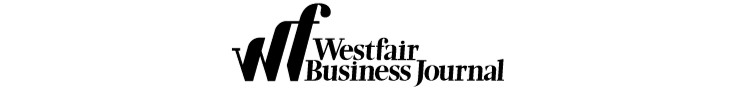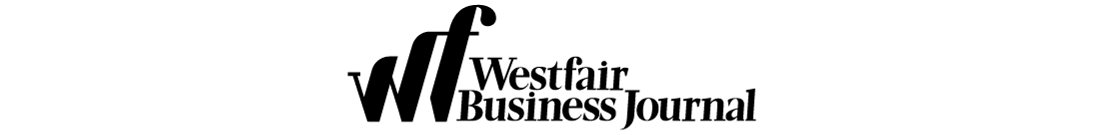It”™s been proven that videos play an essential role in social media marketing these days. In fact, video has become one of the most important marketing channels there is. Today, 85% of businesses use video as a marketing tool, with 92% of marketers agreeing that it”™s an important part of their strategy.
 Shooting a video is the first step, but it”™s essential to focus on video editing. Why? Because professional-looking content can captivate your audience and turn them into customers or followers of your future content. While the best option is to hire a professional video editor, that may not be ideal for many small businesses.
Shooting a video is the first step, but it”™s essential to focus on video editing. Why? Because professional-looking content can captivate your audience and turn them into customers or followers of your future content. While the best option is to hire a professional video editor, that may not be ideal for many small businesses.
I myself have been faced with the challenge of learning how to edit videos for various Westfair Virtual Events we have been hosting this year. Even if you don”™t have much prior experience (myself included), it is possible to learn video editing on your own. With a few tricks, you can make sure that the edited videos are high-quality. Here are some tips:
Choose the video editing software
you feel comfortable with
This is the most important tip of them all. There are so many programs out there, but not all of them are made for beginners. My personal favorite and probably the most popular is Final Cut Pro X. I find it easy to use for a beginner as most of it is a drag and drop feature and it is very customizable. Movavi Video Editor Plus is also a favorite. Using this software, you can edit your video clips and place them on the timeline in the order you need. Additionally, you can crop them, resize them, work with chroma key, remove the audio track or edit it separately.
You can also add animated stickers, filters and titles to your videos. What”™s more, Movavi Video Editor Plus comes with a huge library of effects (backgrounds, transitions, stickers, titles), video samples and music that you can use in your projects.
Think about the story line
The secret to a memorable video is the story it tells. It”™s a good idea to have a rough storyboard drawn up to help you tell your story in the best way possible. It will also help with direction on how to proceed with the editing process and the flow of the video.
Angles and Sequences
Playing with wide and close-up shots can add creativity when editing. While wide-angle shots provide the viewer with context as to the location and important information for your story, close-up shots are great for actors when showing emotion and facial expressions that play an essential role in communication.
Video Pace and Cuts
Pace is your editing speed and how smoothly you transition from frame to frame. Moving too quickly can confuse the viewer, while moving too slowly can make for a boring video. While editing, your goal is to find an optimal pace and maintain it consistently throughout the video.
Try to make the transitions seamless for a more professional approach. Experiment with different effects to see which one turns out the best. While smooth transitions are common, you may also need sharp cuts for certain scenes.
Audio
Audio can really set the tone for the entire video. Music especially can help make your video scenes more powerful and convey emotion. If you choose to do a voice-over, make sure you don”™t have any distracting background noises.
Take breaks between editing
Don”™t try to bang out an entire video in one editing session. I personally like to edit one video (depending on how long it is) in the span of a week or so. Dividing up the editing process into a few sessions can ensure that you”™re approaching the editing with a fresh perspective every time and make the best decisions to tell your story.
Stay organized
The more footage you have, the more hectic editing will be. I recommend that you arrange all your files in an orderly manner and create folders or sections for video footage, audio, images, etc. This will make the editing process a lot faster and make it not feel so overwhelming.
Lastly, make sure your computer has the capacity to store your edited file. Either store your work on the hard disc drive of your computer or get an external storage device. This is crucial so that you do not lose any of your precious work. I also recommend looking into your computer”™s RAM (random access memory) to make sure it can handle all the editing while still running other computer background tasks. The last thing you want is for your computer to crash and unsaved work be lost forever.
Fatime Muriqi is marketing and events director with Westfair Communications. She can be reached at fmuriqi@westfairinc.com.